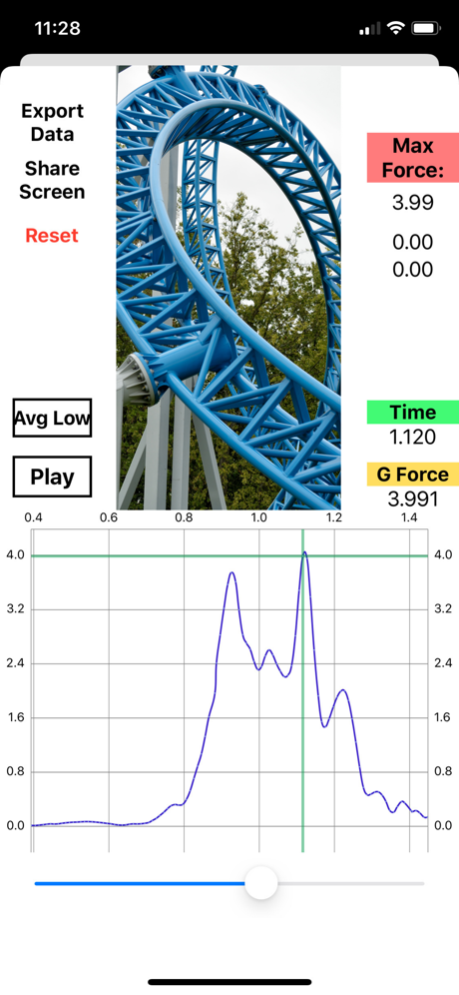Launch.Me 1.2
Continue to app
Free Version
Publisher Description
Use Launch.Me to finally "see" the acceleration you experience with video and charts!
Launch.Me is a super fun app that records a video of "YOU" in motion while also recording the phone's motion so you can actually "SEE" your g-forces! The video will automatically play back and a voice will give you some motivating words and feedback!
Configure the record time and press "Launch Me!". The app will automatically switch to the video play back and a voice will tell you how you did! Share your screen and even export it as an Excel file of data with a movie file.
Test your g-forces on:
- Your vertical jump
- A throwing or pitching motion
- A sports car taking off
- A trampoline
- Trust falls
- Professional Bungee Jumping
- Sky Diving
- Jumping on a couch or mattress (good laughs!)
- Racing your phone across the floor
- Whatever you can imagine!
The phone records you while it records its own internal acceleration. To accurately measure your launch, hold the phone rigid in your hand.
Nov 17, 2020
Version 1.2
In app advertisements have been removed and replaced with a donations button!
About Launch.Me
Launch.Me is a free app for iOS published in the Health & Nutrition list of apps, part of Home & Hobby.
The company that develops Launch.Me is Analog Fusion LLC. The latest version released by its developer is 1.2.
To install Launch.Me on your iOS device, just click the green Continue To App button above to start the installation process. The app is listed on our website since 2020-11-17 and was downloaded 0 times. We have already checked if the download link is safe, however for your own protection we recommend that you scan the downloaded app with your antivirus. Your antivirus may detect the Launch.Me as malware if the download link is broken.
How to install Launch.Me on your iOS device:
- Click on the Continue To App button on our website. This will redirect you to the App Store.
- Once the Launch.Me is shown in the iTunes listing of your iOS device, you can start its download and installation. Tap on the GET button to the right of the app to start downloading it.
- If you are not logged-in the iOS appstore app, you'll be prompted for your your Apple ID and/or password.
- After Launch.Me is downloaded, you'll see an INSTALL button to the right. Tap on it to start the actual installation of the iOS app.
- Once installation is finished you can tap on the OPEN button to start it. Its icon will also be added to your device home screen.